When a numerical grid is initially created ( see "Creating a Finite Difference Grid" section), the horizontal grid spacing is uniform. However, in many situations it is advantageous to have non-uniform grid spacing to allow for finer grid discretization in the areas of interest, and larger grid spacing in areas which are less important, or where less data is available. VMOD Flex allows you to refine or coarsen areas of a numerical grid by adding or removing grid lines within a specified row/column interval. This process is described in the following section.
Note: You cannot refine/coarsen areas of a grid that overlap a child grid. It is recommended that you refine/coarsen the parent grid before creating a child grid.
To edit the grid lines in a numerical grid, follow the steps below:
From the Model Explorer tree, right-click on the Numerical Grid, and select Edit from the pop-up menu
Horizontal Grid Refinement
The Grid Refinement dialog provides options for refining/coarsening a numerical grid. These options are described below.
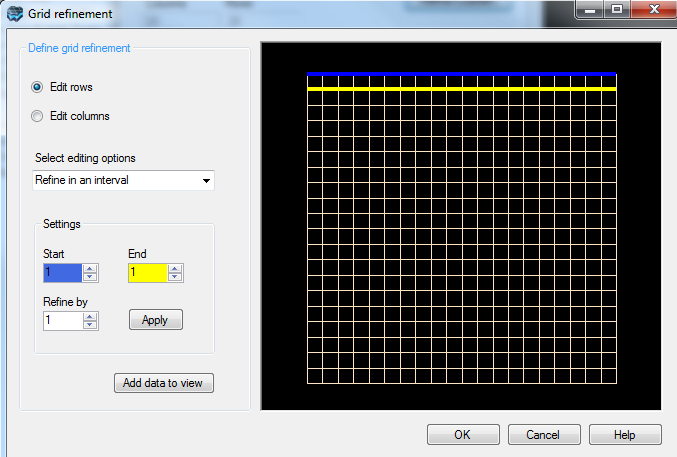
Tip! You can add data objects (e.g., boundaries, wells, site maps) from the data explorer to the 2D Viewer preview to assist you in determining the areas in which horizontal refinement/coarsening should be applied. Select the desired data objects from the Data Explorer, and the data will be displayed in the 2D Viewer preview.
Select the Edit Rows radio button to add/remove grid lines (rows) along the Y-direction of the numerical grid, or select the Edit column radio button to add/remove grid lines (columns) along the X-direction of the numerical grid.
From the Select Editing Options combo box, select either Refine in an interval or Coarsen in an interval. Refining in an interval will add rows/columns within a specified interval, where coarsening in an interval will remove rows/columns in a specified interval.
In the Settings frame, define the row/column interval for which the refinement/coarsening should be applied, by specifying the Start row/column and the End row/column. For example, if you would like to refine the grid area between row 20 and 30, you would enter 20 as the start row and 30 as the end row.
Finally, specify the refinement/coarsening factor in the Refine by box. For example, if refine in an interval is selected, a factor of 2 would subdivide each row/column within the specified interval into two equally spaced rows/columns. If coarsen in an interval is selected, a factor of 2 would reduce the number of rows/columns within the specified interval by a factor of 2.
Click the [Apply] button to show the defined refinement/coarsening in the adjacent 2D Viewer.