Visual MODFLOW Flex provides a seamless interface to the popular parameter estimation and predictive analysis program PEST, developed by Dr. John Doherty of Watermark Computing. This section provides instructions on using VMOD Flex to setup, run, and interpret a Parameter Estimation/Predictive Analysis simulation. In addition, this chapter provides a brief description of the input parameters and settings required by PEST. A detailed description of the algorithms, parameters, input files, and other options for PEST are available in the PEST User Documentation. This can be accessed from www.PESTHomepage.org
|
You are encouraged to familiarize yourself with the concepts and applications of PEST prior to using in VMOD Flex. The time spent on this will make your experience with parameter estimation much more productive, and will likely help you to overcome any difficulties you may experience the first time you run PEST.
You must have a license of Pro or Premium in order to use the PEST module in VMOD Flex. |
Visual MODFLOW supports both the Calibration and Predictive Analysis capabilities of the PEST program, and it allows you to run parameter estimation using results from both groundwater flow and contaminant transport simulations (i.e. observations can consist of heads, concentrations, and groundwater flux). (support for transport, MT3D, will be added in future releases)
Acknowledgements:
Excerpts from the following publications are used throughout this documentation:
| · | Using Pilot Points to Calibrate a MODFLOW/MT3D Model", by John Doherty Watermark Numerical Computing |
| · | PEST: Model-Independent Parameter Estimation, User Manual: 5th Edition |
| · | Addendum to the PEST Manual, June 2012 |
Suggested References:
Several USGS publications are also available on PEST. See:
Approaches to Highly Parameterized Inversion: a Guide to Using PEST for Groundwater Model Calibration:
http://pubs.usgs.gov/sir/2010/5169/
Approaches to Highly Parameterized Inversion: a Guide to Using PEST for Model Parameter and Predictive Uncertainty Analysis"
http://pubs.usgs.gov/sir/2010/5211//
Approaches to Highly Parameterized Inversion: Pilot Point Theory, Guidelines and Research Directions
http://pubs.usgs.gov/sir/2010/5168/
Loading the PEST Workflow
The PEST workflow can be launched from the "Select Run Type" step in a numerical workflow, as shown below; simply click on the PEST button in the main window.
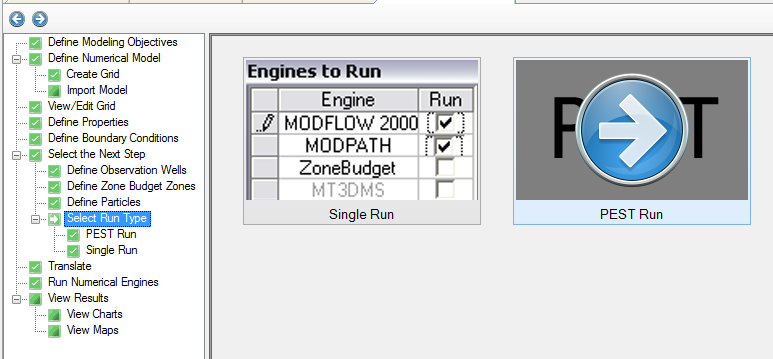
Before attempting to run a parameter estimation simulation, make sure your model meets the following requirements:
| · | The model runs successfully (converges) and produces meaningful results. The model should provide a solution under a variety of input parameter conditions. Parameter estimation is as much an art as it is a science, and therefore, it should only be used to complement your own efforts in understanding the system. |
| · | The model has one or more (preferably many more) observations against which to compare the calculated results. Observations can be in the form of measured or estimated values of head or concentration at discrete points in the model, or in the form of measured or estimated groundwater fluxes into (or out of) one or more grid cells. |
| · | It is also recommended that you do a sensitivity analysis prior to a full-fledged PEST run. In a sensitivity analysis, parameter values are individually changed to determine the effect on model calibration and prediction. The results give an indication of which parameter changes can have significant impact on the model results (these are sensitive parameters) and which parameter changes have little or no impact on the model results (these are non-sensitive or insensitive parameters). This should help you to property select parameters to include in a PEST run, as you should focus more on the sensitive parameters, and less on the non-sensitive parameters. |
| · | The observation times (for heads) lie within the start/stop time of the numerical simulation. If you have imported a model from Visual MODFLOW Classic, ensure that an appropriate start date was defined in Visual MODFLOW Classic before loading the project into VMOD Flex. If you have generated the numerical model from a conceptual model workflow, ensure that the start date at the modeling objectives is appropriate based on the head observation times you have defined. |
Setting up a PEST Run
PEST requires several inputs and a number of steps that must be completed in a specific order. Fortunately, VMOD Flex provides the PEST GUI in a workflow, that guides you through the sequential steps and necessary inputs, running PEST, and analyzing the results.
| · | Add Observations and Assign Weights |
| · | Define PEST Parameters (Property Zones, Boundary Conditions) |
| · | Define Pilot Points |
| · | Define Kriging Variograms |
| · | Select Regularization Options (None, Tikhonov, SVD Assist) |
| · | Define PEST Run Settings |
| · | Run PEST |
| · | Run Sensitivity Analysis |
| · | Analyze Results |
| · | Update Model Inputs |
Each of these steps are described in the following sections.