The options for interpreting results from a MODFLOW-USG run are very similar to those from a MODFLOW-2000 (or 2005) run, with the following exceptions:
Heads and Drawdown display settings are identical to those that you have for Property zone objects, as described in USG: View and Edit Properties
(Note: Flux visualization is currently not available for MODFLOW-USG)
For transient model runs, in order to display Heads or Drawdown at different output times, you need to adjust the Time in the Settings.
Right-click on Heads or Drawdown on the model tree.
The Settings window will load.
From the tree on the left, expand Style then Time. You should then see the following window.
The main window will contain a list of output times, as specified in the MODFLOW Output Control file.
Select the desired time from this window, then click Apply, and the 3D display will update to show the calculated heads (or drawdown) from that time step.
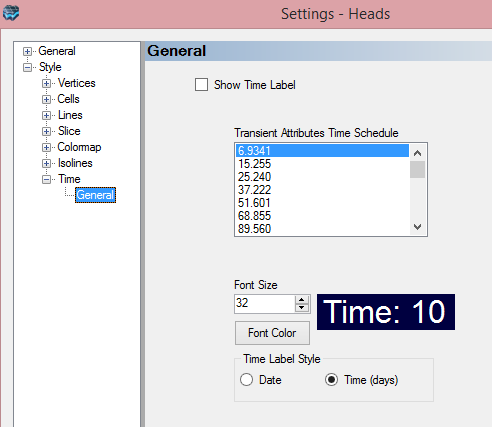
VMOD Flex will now calculate the water table following a MODFLOW-USG run; simply turn on this data object from the Model Explorer under the Output node, and this will appear as a Surface in the 3D viewer; this Water Table has style settings similar to surface for controlling the color classes and contour lines.
Export
Heads and Drawdown can also be exported to point or polygon shapefile, along with the attributes. The options are similar to what is described for Structured MODFLOW models; see Export for more details.
The Water Table data can also be exported to .CSV file for further post-processing. Right-click on Water Table from the Model Explorer and select "Export..."
The format of this file is as follows:
| · | x (x-coordinate at center of cell) |
| · | y (y-coordinate at center of cell) |
| · | ztop (elevation of the top of layer 1; this can be used to calculate depth to water table) |
| · | nodeID: MODFLOW-USG global node number |
| · | wt_"time": water table value at the defined MODFLOW time step; for transient models, you will see additional columns for each saved MODFLOW time step. |