VMOD Flex allows you to export some raw data and most of the numerical model inputs and outputs to shapefiles for external analysis.
Points, Polygons and Polylines can be exported to *.SHP, *.CSV
Surfaces, Horizons exported to *.CSV)
To export a data object:
| · | From the Data Explorer, right-click on the desired data object, and select Export from the pop-up menu. |
| · | A Save As dialog box will display on your screen |
| · | Specify a file Name and Folder location, and the File Type for the exported file, and then click the [Save] button. |
| · | Click the [OK] button from the Export dialog box. |
Export to points or polygon shapefile is currently available for the following:
| · | Numerical Grid |
| · | Properties: Conductivity, Storativity, Initial Heads |
| · | Boundaries: All types including wells |
| · | Heads |
| · | Drawdown |
To export, right click on the desired item on the model explorer (eg. Conductivity), and select Export.... as shown below.
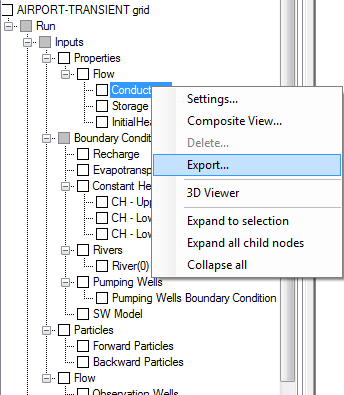
The following dialog will appear; note at the bottom you have the option to choose Points Shapefile or Polygon Shapefile format.

Click OK. Depending on the type of data, you may have additional settings. The following options are available for Properties:

Choose which attributes you want to be generated and what layers should be included.
Click OK and the shapefile will be created.
The following options are available for Heads:
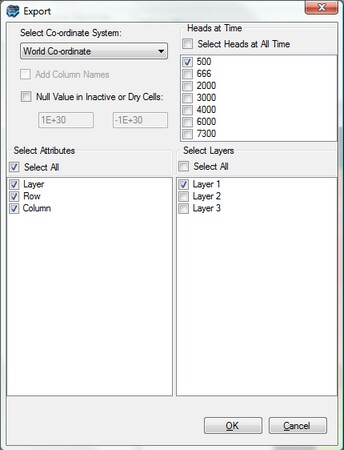
Choose which attributes you want to be generated and what layers should be included.
If your model has transient heads, you have an option to include Heads from multiple times as separate attributes in the shapefile .DBF file. Choose specific times or `Select Heads at All Times` to include all heads.
Notations
There are some restrictions on attribute names in DBF files; the length is restricted to 10 characters, and certain characters cannot be used, including decimal (.), hyphens (-), and plus sign (+). As such, VMOD Flex uses the following notation:
For transient heads, the attribute name notation is HT (head at time) followed by the time value.
An underscore is used in place of a decimal
M is used in place of hyphen
P is used in place of plus.
For example,
Calculated head times |
Notation in DBF file |
1E-5 |
HT_1EM5 |
500.25 |
HT_500_25 |
9E+7 |
HT_9EP7 |