Action QML Type
Action提供了可以绑定到项目更多...的抽象用户界面操作
| Import Statement: | import QtQuick.Controls 1.4 |
Properties
- checkable : bool
- checked : bool
- enabled : bool
- exclusiveGroup : ExclusiveGroup
- iconName : string
- iconSource : url
- shortcut : keysequence
- text : string
- tooltip : string
Signals
Methods
- void trigger(QObject *source)
Detailed Description
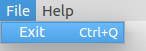
在应用程序中,可以通过菜单,工具栏按钮和键盘快捷键调用许多常用命令。由于用户期望每个命令都以相同的方式执行,无论使用的用户界面如何,将每个命令表示为action非常有用。
一个动作可以绑定到一个菜单项和一个工具栏按钮,并且它会自动保持它们同步。例如,在文字处理器中,如果用户按下粗体工具栏按钮,则会自动检查粗体菜单项。
QtQuick控件支持Button,ToolButton和MenuItem中的动作。
...
Action {
id: copyAction
text: "&Copy"
shortcut: StandardKey.Copy
iconName: "edit-copy"
enabled: (!!activeFocusItem && !!activeFocusItem["copy"])
onTriggered: activeFocusItem.copy()
}
Action {
id: cutAction
text: "Cu&t"
shortcut: StandardKey.Cut
iconName: "edit-cut"
enabled: (!!activeFocusItem && !!activeFocusItem["cut"])
onTriggered: activeFocusItem.cut()
}
Action {
id: pasteAction
text: "&Paste"
shortcut: StandardKey.Paste
iconName: "edit-paste"
enabled: (!!activeFocusItem && !!activeFocusItem["paste"])
onTriggered: activeFocusItem.paste()
}
toolBar: ToolBar {
RowLayout {
anchors.fill: parent
anchors.margins: spacing
Label {
text: UI.label
}
Item { Layout.fillWidth: true }
CheckBox {
id: enabler
text: "Enabled"
checked: true
}
}
}
menuBar: MenuBar {
Menu {
title: "&File"
MenuItem {
text: "E&xit"
shortcut: StandardKey.Quit
onTriggered: Qt.quit()
}
}
Menu {
title: "&Edit"
visible: tabView.currentIndex == 2
MenuItem { action: cutAction }
MenuItem { action: copyAction }
MenuItem { action: pasteAction }
}
Menu {
title: "&Help"
MenuItem {
text: "About..."
onTriggered: aboutDialog.open()
}
}
}
...
Property Documentation
菜单项是否可以被检查或切换。Defaults to false.
See also checked and exclusiveGroup.
If the action is checkable, this property reflects its checked state. Defaults to false. Its value is also false while checkable is false.
See also toggled and exclusiveGroup.
exclusiveGroup : ExclusiveGroup |
如果某个操作是可检查的,则可以附加一个ExclusiveGroup。共享相同排他组的所有动作都是互斥排列的,这意味着只有最后一次检查的动作才会被检查。
Defaults to null, meaning no exclusive behavior is to be expected.
iconSource : url |
设置操作的图标文件或资源url。默认为空的URL。
Text for the action. This text will show as the button text, or as title in a menu item.
Mnemonics are supported by prefixing the shortcut letter with &. For instance, "\&Open" will bind the Alt-O shortcut to the "Open" menu item. Note that not all platforms support mnemonics.
Defaults to the empty string.
当悬停绑定到此操作的控件时,将显示工具提示。并非所有的控件都支持所有平台上的工具提示,特别是MenuItem。
缺省为空字符串。