The following section describes the available style settings for Wells data objects.
To access the style settings, right-click on the well data object in the Data Explorer, and select Settings... from the pop-up menu. Then, in the Settings dialog, expand the Style node to view the style settings.
The Wells settings are divided into three sections: Well Head, Well Path and Well Tops.
Well Head
The Well Head node provides options for changing the appearance of the well heads (top of the wells).
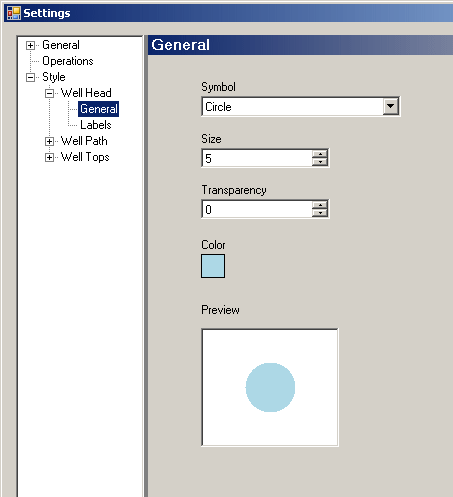
When the General subnode is selected, the following options are available:
Symbol: Select the well head symbology from the combo box. Choose from various symbols including circle, square, cross, diamond etc.
Size: Specify the size of the well heads.
Color: Select a color the well heads.
Click the [Apply] button to view the change in an active 2D or 3D Viewer.
For information on the Labels node, please see "Labels" section.
Well Path
The Well Head node provides options for changing the appearance of the well path. These options are described below.
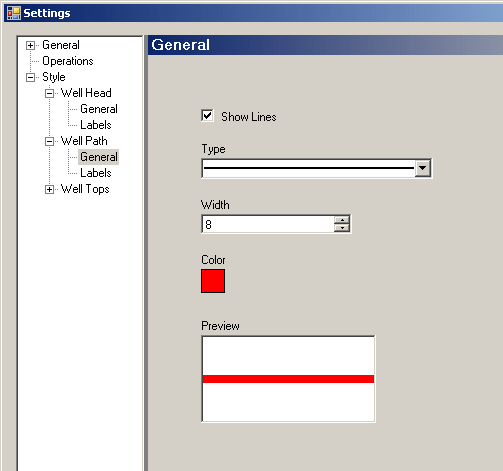
When the General subnode is selected, the following options are available:
Show Lines: Select this option to show/hide the well path.
Type: Specify the line type for the well path. Choose between a solid line or a dashed line.
Width: Specify the width of the well paths.
Color : Select a color the well paths.
Click the [Apply] button to view the change in an active 2D or 3D Window.
For information on the Labels node, please see the "Labels" section.
Well Tops
The Well Tops node provides options for changing the appearance of the well tops. These options are described below.
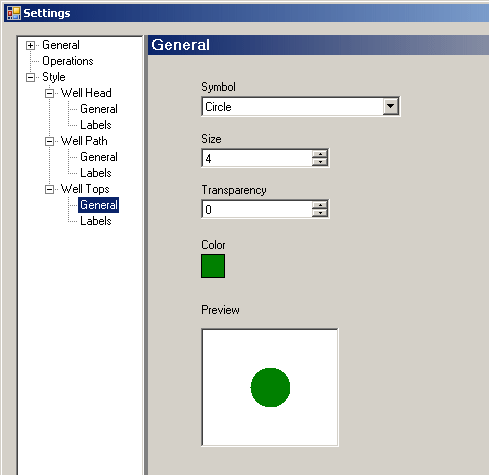
When the General subnode is selected, the following options are available:
Symbol: Select the well top symbology from the combo box. Choose from various symbols including circle, square, cross, diamond etc.
Size: Specify the size of the well top symbols.
Color: Select a color for the well tops.
Click the [Apply] button to view the change in an active 2D- or 3D-Window.
For information on the Labels node, please see the "Labels" section