Visual MODFLOW Flex supports MT3DMS v.5.1. The following sections describes the settings for adjusting the solver, advection method, output times, and miscellaneous settings.
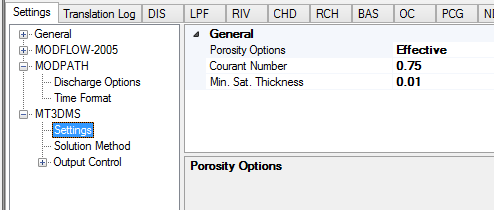
Porosity Options
The Porosity options are used to select which porosity measurement to use for the transport solution. For advection dominated transport, the best choice is to apply the "Effective" porosity option, then the diffusion into and out of dead-end pore spaces can be considered negligible. For diffusion dominated transport, the best choice is to select the "Total" porosity option to account for mass transfer to and from dead-end pore spaces.
Courant Number
The Courant number represents the number of cells a particle will be allowed to move through in any direction, in one transport step, when the MOC, MMOC and HMOC methods are used. Generally, the Courant Number is between 0.5 and 1.0, however, values in excess of 1.0 can be used with caution. If the upstream finite-difference method is used, the Courant Number must not exceed 1.0. Since the flow terms in all cells in the entire grid are checked when determining the maximum allowable step size for particle tracking, there may be some cells outside the area of interest with high flow rates. The high flow rates in these cells will control the time step calculation in MT3D. In this situation, setting the Courant Number greater than 1 will not affect the accuracy of the simulation.
Minimum Saturated Thickness as a Fraction of Cell Thickness
The Min. sat. thickness... fraction of cell thickness parameter is used to set a value for the minimum thickness of the saturated layer for each cell. This option is particularly important when active cells are running dry. This variable will be in the units specified for length during the initial setup of the model.