The [Translate] button will translate the model input data from VMOD Flex file formats to the data files required for the selected numeric engines (see Appendix A).
The available translation settings will depend on what engines you chose to include, in the previous step (Select Run Type / Single Run).
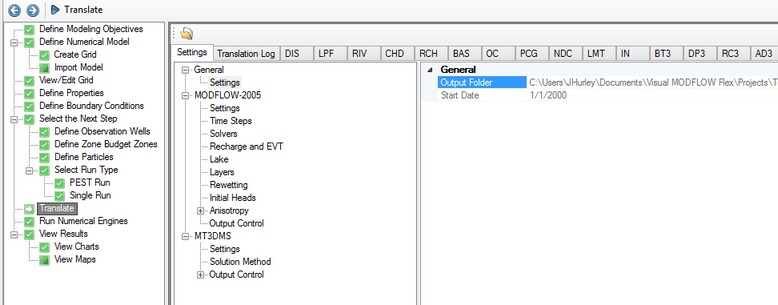
This chapter will cover the following topics: