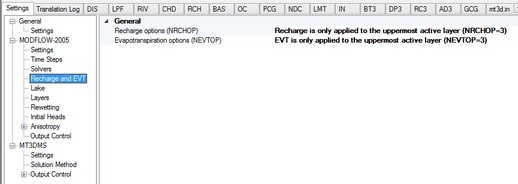
Recharge
The Recharge zone distribution can be applied to any of the user-specified model Layers. If the recharge is assigned to the top grid layer, and some cells in the top layer become dry during the course of the simulation, or if some cells in the top layer are designated as no-flow cells, the MODFLOW program allows the recharge to be applied to the grid cells in the upper most active (wet) layer in the model. The Recharge settings are shown in the following Recharge options window and these are described below.
| · | Recharge is only applied to the top grid layer: If any grid cells in Layer 1 are dry, or if they are designated as no-flow cells, the recharge values assigned to these grid cells will NOT be carried down to the underlying active (wet) grid cells. In this case, the inactive or dry cells act like an impermeable barrier to the recharge. |
| · | Recharge is applied to the specified layer: It allows the user to assign the recharge values to any of the specified model layer |
| · | Recharge is applied to the uppermost active layer: If any grid cells in Layer 1 are dry, or if they are designated as no-flow cells, the recharge values assigned to these grid cells will be carried down to the upper most active (wet) grid cell in the same vertical column of grid cells. |
Note: A constant head boundary condition always intercepts recharge and prevents deeper infiltration.
Evapotranspiration
The Evapotranspiration distribution can be applied to any of the user-specified model Layers. If assigned to the top grid layer, and some cells in the top layer become dry during the course of the simulation, or if some cells in the top layer are designated as no-flow cells, the MODFLOW program allows the Evapotranspiration to be applied to the grid cells in the upper most active (wet) layer in the model. The Evapotranspiration settings are shown in the following Evapotranspiration Options window and these are described below.
| · | Evapotranspiration is only applied to the top grid layer: If any grid cells in Layer 1 are dry, or if they are designated as no-flow cells, the Evapotranspiration values assigned to these grid cells will NOT be carried down to the underlying active (wet) grid cells. In this case, the inactive or dry cells act like an impermeable barrier to the Evapotranspiration. |
| · | Evapotranspiration is applied to the specified layer: It allows the user to assign the Evapotranspiration values to any of the specified model layers. |
| · | Evapotranspiration is applied to the uppermost active layer: If any grid cells in Layer 1 are dry, or if they are designated as no-flow cells, the evapotranspiration values assigned to these grid cells will be carried down to the upper most active (wet) grid cell in the same vertical column of grid cells. |