The first step in defining your numerical model is to Define the Modeling Objectives, as shown below.

VMOD Flex currently supports saturated flow simulations, and contaminant transport with MT3DMS. Future releases will support variably-saturated flow, density-dependent flow, and reactive transport simulations. The available engines provides a preview of what engines are available based on your selected objectives.
VMOD Flex supports:
| · | MODFLOW-2000 |
| · | MODFLOW-2005 |
| · | MODFLOW-LGR |
| · | MODFLOW-NWT |
| · | MODFLOW-USG |
| · | Zone Budget; and |
| · | MODPATH |
|
MODFLOW-LGR currently does not support contaminant transport with MT3DMS. |
| · | The Start Date of the model corresponds to the beginning of the simulation time period. It is important to define a relevant start date since your field measurements (observed heads and pumping schedules) will be defined with absolute (calendar) date measurements, and must lie within the simulation time period. In this example, the default start date can be used. |
|
The start date will be used to retrieve pumping well and head/concentration observation data for the model run. When you define well data with absolute (calendar) dates, it is important that your start date reflects the actual start time for the model run. The well data must fall on or after that start date. Otherwise, these data will not be included in the simulation.
Also the start date cannot be changed once it has been set. If you inadvertently set the wrong start date, you can import your pumping well data and observation data in relative times (eg. starting at 0), and you will see no difference in the numerical model inputs/outputs. |
VMOD Flex uses a standard Windows date picker; a few tips are shown below on how to use this.
Click on the button shown below, to load the Windows date picker.
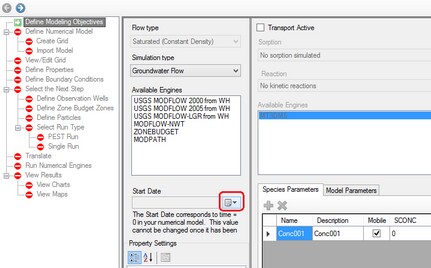
The standard Windows calendar will appear.
Click on the month in the header (as shown below):
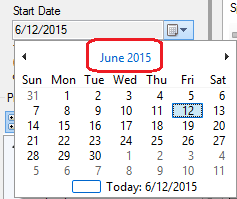
All months for the current year will appear as shown below.
Click on the year in the header:

A range of years will then appear as shown below.
Click on the range of years in the header:
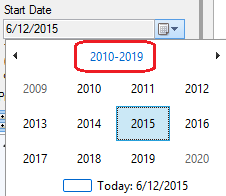
A list of years for the previous decade will appear.
You can then use the < or > buttons to change the year.
Once you have reached the desired year (2000 for this example), select this on the calendar as shown below:
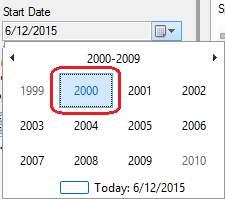
A list of months will then appear for that year.
Select January for this example, as shown below.
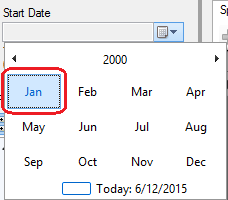
Finally, select "1" from the calendar as shown below:

The selected date will then appear for the Start Date.
Transport Objectives
An explanation of the Transport Objectives is available in the section Numerical Model - Define Objectives
Contaminant transport simulation can be enabled and setup in the conceptual model workflow. The species concentrations (for sinks/sources) can be defined while you define your conceptual boundary conditions. However the transport properties (initial concentrations, dispersion, etc.), are defined in the Numerical Model workflow, after you have defined a grid, and completed the "Convert to Numerical Model" step. This is explained in the section Define Properties (Numerical Model)
| · | Click |