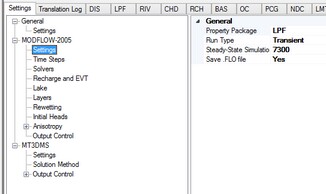Specify the property package (LPF or BCF). If you are using MODFLOW-NWT, the property package must be UPW.
Run Type: Steady-State or Transient
If the Steady-State Flow option is selected, VMOD Flex will prepare the data set for a steady-state flow simulation, and will automatically use the data from the first time period (only) of each boundary condition and pumping well defined in VMOD Flex to run the model to achieve flow equilibrium (i.e. a time-independent solution since all inputs are constant).
If the Transient Flow option is selected, VMOD Flex will prepare the data set for a transient flow simulation. During this process, VMOD Flex will automatically merge all of the different time period data defined for each pumping well and boundary condition into the stress period format required by the different versions of MODFLOW. This creates a time-dependent flow solution, as the model is being run with different inputs at different times
Specify the steady state simulation time.
Select to save the .FLO file.