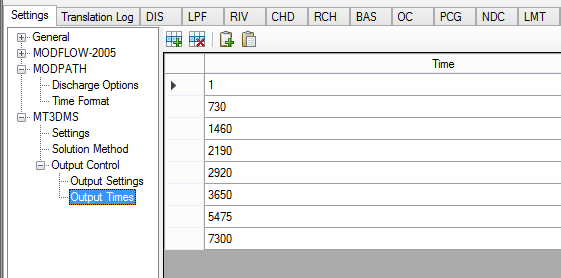The Output Settings and Output Times settings are used to define the length of the transport simulation and the times at which the results will be saved to the binary concentration file (.UCN).
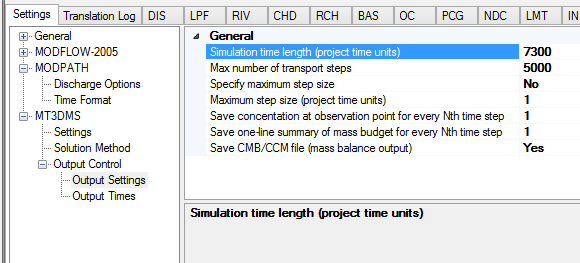
Simulation time is the total length of the transport simulation in the specified time units. This must be greater than zero.
Max # of transport steps is the maximum number of transport steps for the simulation. Once the simulation has run through the specified Max # of transport steps the model will stop. This parameter is primarily used to limit the size of the output files generated.
Specify max stepsize sets the maximum step size to use for each transport time step. MT3D will use the smaller of: the internally calculated maximum timestep size based on the courant number, or the maximum timestep size specified here. If the implicit GCG solver is used, this value is ignored and the value found in the GCG Solver options is used instead.
Save concentration at observation point for every Nth time step allows to filter the amount of observation data that is saved to the .OBS file; ideal for transient runs with large output files
Save one-line summary of mass budget for every Nth time step allows to filter the amount of mass budget data that is saved to the .MAS file; ideal for transient runs with large output files
The Save .CBM/.CCM file option must be checked if you want Mass Balance output to be saved (for example, to generate Zone Budget-Transport data).
Output Times
In the grid shown below, you can enter the output times for which you want MT3DMS to save during the run. The simulation results are saved in the MT3D output *.OT file.
The toolbar above this grid provides the following options (from left to right)
| · | Add row to the grid |
| · | Delete selected row(s) |
| · | Copy selected rows to clipboard |
| · | Paste from clipboard: ideal if you have times defined in a column in an Excel spreadsheet, or in a text file (one time entry per row) |