One of the benefits of Visual MODFLOW is the integration of all of the numeric engines including:
MODFLOW 2000, MODFLOW 2005, MODFLOW-LGR
MODPATH
Zone Budget
To run a simulation with any or all of the above numeric engines, be sure to select Run from the top menu bar of the Run section and the Engines to Run window will appear as shown in the following figure.
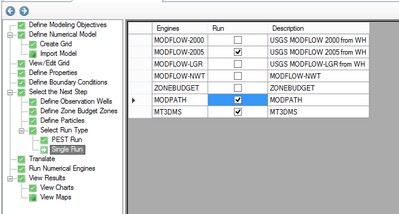
The Engine column lists the available numeric engines, and the Run column indicates which numeric engines will be run during the simulation. Any or all of the available numeric engines can be run for the simulation provided the required data files are present in the model project folder.
The MODFLOW engine can be run by itself without any requirements from any of the other engines.
The MODPATH engine requires a valid .BGT file to be present in the project folder. This file will be automatically created if MODFLOW and MODPATH are mutually selected.
The Zone Budget engine requires a valid .BGT file to be present in the project folder. This file will be automatically created if MODFLOW and Zone Budget are mutually selected.
The ![]() button will run the selected numeric engines using the required (translated) data files already present in the project folder. If the required files are not present in the project folder, the numeric engines will not run. A warning message will appear indicating that the Visual MODFLOW files will not be translated prior to running the model.
button will run the selected numeric engines using the required (translated) data files already present in the project folder. If the required files are not present in the project folder, the numeric engines will not run. A warning message will appear indicating that the Visual MODFLOW files will not be translated prior to running the model.
Press the ![]() button to start the simulation.
button to start the simulation.
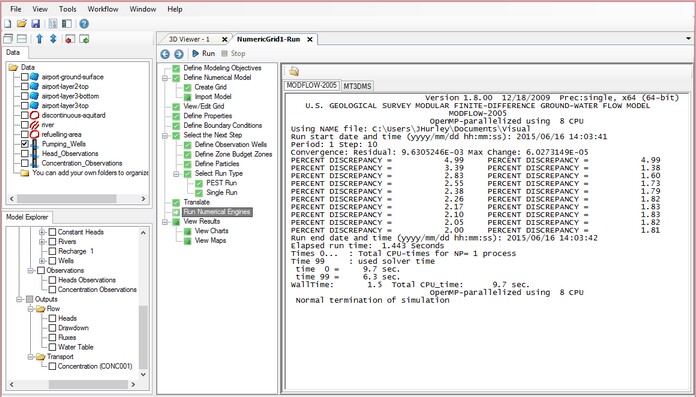
When the run completes, the Heads and Drawdown nodes will be added to the Output folder on the model tree.