Observation wells can be added to the numerical model as follows.
First, import the observation well data as described in the Import Wells section.
The observation well data can be viewed/edited in the Data Table section.
Once you have the head observation data defined, navigate to the Define Observations step in the USG numerical model workflow.
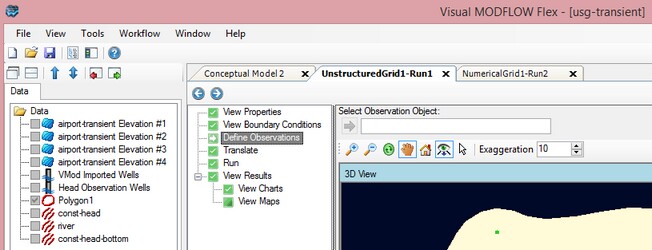
Above the 3D Viewer, you will see the insert blue arrow; select your Head Observation Wells data object from the data explorer and click on the ![]() button. The observation wells should then appear in the 3D view as green points, and will also appear as a new node on the numerical model tree.
button. The observation wells should then appear in the 3D view as green points, and will also appear as a new node on the numerical model tree.
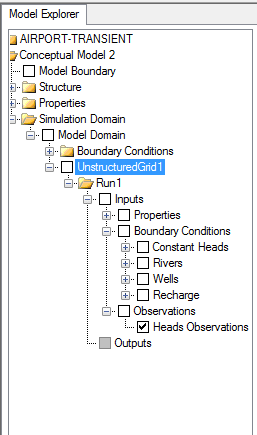
The vertical position of the head observation will be determined by the Elevation value of the Head Observation point defined in the Wells Data Table.
If you need to make changes to the head observation data (including add/removing wells, or editing existing values), you will need to Delete the Head Observations object from the Model Explorer, then re-add in the updated Head Observations object as explained above. After this, you need to re-translate and run MODFLOW-USG, in order to see the updated values on the charts.